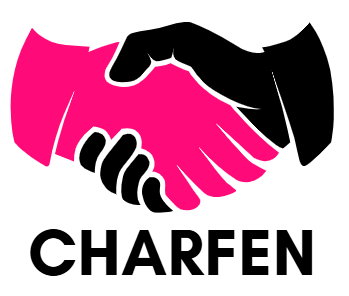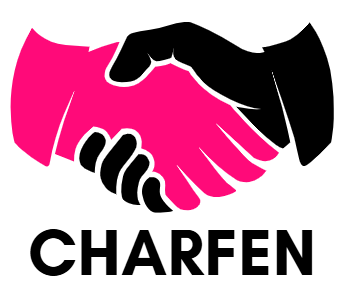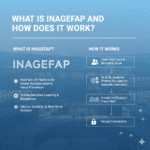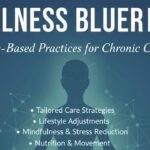Bad Reviews from Global Users? Your App Might Need Proper Translation
Expanding your software into new markets is a major milestone. But issues surface when you face setbacks from global users. Users may leave low ratings, uninstall the app quickly, or complain about confusing instructions. Many developers think the issue lies in design or features, but the real problem often comes down to lack of clarity. In many cases, the missing piece is professional software language translation services. When your app speaks an inaccurate language, users struggle. They lose trust. And they express that frustration through negative reviews.
Here we’ll explain why language issues lead to poor global performance and how better translation can turn your app around. Whether you’re a developer or global expansion lead, the insights below will help you understand the root cause and fix it effectively.
Why Does Language Be a Reason Global Users Leave Bad Reviews
Language problems can hide behind generic complaints. Users rarely say “the translation is wrong.” Instead, they talk about difficulty, confusion, or feeling lost. Here’s how weak translation affects user experience.
1. Misunderstood Instructions Lead to Feature Abandonment
A wrongly phrased label or unclear message can cause users to abandon features. What seems like a UI issue is often a language issue.
2. Machine Translation Makes the App Feel Unprofessional
Direct, context-free translation produces robotic text. Users immediately sense it. It makes even a well-built app seem rushed or unreliable.
3. Cultural Gaps Hurt Trust
A sentence that sounds friendly in English may come across as rude in another language. Global users want apps that feel familiar and respectful.
4. Technical Terms Get Lost in Translation
If your app includes analytics or specialized features, incorrect terminology can mislead users and damage your brand’s credibility.
5. Incomplete or Inconsistent UI Text Breaks Flow
When some sections are translated and others are not, or when terms vary across screens, the app feels unfinished.
Why Good Translation Is Part of Good UX
Translation significantly affects how people use your app. When instructions and labels are clear, users know what to do. This makes the app feel easy to use and smooth to navigate.
Language also makes users feel comfortable. An app that sounds natural in their own language feels familiar. The words, tone, and small cultural details all matter. When these are correct, users feel understood instead of confused or frustrated.
Clear language also reduces the load on your support team. Clear instructions mean fewer questions and fewer complaints. Most importantly, if your wording and style are consistent across the app, adding new features or expanding to other countries becomes much easier. A strong language foundation helps your app grow without repeating mistakes.
How to Identify If Translation Is the Real Issue
Before making changes, confirm the problem.
● Review App Store Feedback
Look at reviews by region. Even if they don’t mention translation directly, repeated comments about confusion are strong signals.
● Analyze Drop-Off Points
If onboarding or feature adoption is unusually low in specific markets, translation may be the cause.
● Run Native Speaker Testing
Ask native users to try your app without guidance. Their reactions will reveal unclear or unnatural text.
● Compare Screens with Local Competitors
If your terminology is significantly different from industry expectations, users may feel unsure.
How Professional Translation Services Fix These Issues
When language becomes a barrier in global markets, professional support can make a noticeable difference. Teams like MarsTranslation approach translation with context, not isolated strings. Translators review UI layouts and user flows so the wording aligns with how users interact with the product. This reduces confusion and helps each action feel intuitive.
Consistency is another area they focus on. By creating glossaries and style guidelines, they ensure that terminology remains uniform across different sections and future updates. This adds stability to the user experience and prevents mixed messaging.
The work also goes beyond direct translation. True localization involves adjusting tone, clarity, and cultural expectations for each market. For instance, when offering Chinese language translation services, attention is given to formality, character choice, and phrasing patterns commonly preferred by Chinese users.
Before any content goes live, native testers explore the app on real devices. Their feedback highlights phrasing issues, spacing problems, or misunderstandings that only appear in real-world interactions. And as new features roll out, continuous localization support keeps the language consistent across all versions.
A Step-by-Step Plan to Fix Your App’s Translation Problems
If your app isn’t performing well in international markets, follow this roadmap.
Step 1. Audit Existing Content
Gather all translated strings and UI screens. Identify unclear, awkward, or inconsistent text.
Step 2. Create a Terminology Glossary
Choose standardized terms for menus, buttons, features, and messages. This will prevent confusion later.
Step 3. Rewrite High-Impact Screens First
Focus on onboarding, core actions, and help sections. These shape the user’s early impression.
Step 4. Apply Cultural Localization
Adjust tone, phrasing, and examples to match each market. This builds trust instantly.
Step 5. Test With Native Speakers
Real users will point out rough phrasing, mistranslations, or confusing instructions.
Step 6. Update the App and Track Results
Monitor reviews, retention, and engagement after improvements. You’ll likely see noticeable gains.
The Positive Impact of Proper Translation
Once your app is translated correctly, the benefits appear quickly.
● Better Ratings
Clear communication makes users more satisfied and more willing to leave positive reviews.
● Higher Engagement
Intuitive text helps users explore features confidently.
● Reduced Support Tickets
Fewer misunderstandings mean fewer basic questions.
● Improved Retention
Users stay longer when the app feels familiar in their language.
● Stronger Global Growth
A consistent translation system helps you scale smoothly into new markets efficiently.
Final Thoughts
Negative reviews from global users aren’t always a feature problem; it can be a language issue. Often, they’re pointing to language problems hidden inside your UI and instructions. A good translation turns frustration into clarity and confusion into confidence.
With proper strategy and support from expert providers, your app can finally deliver the experience international users expect. When your product sounds natural in every market, your global expansion becomes smoother, faster, and far more successful.