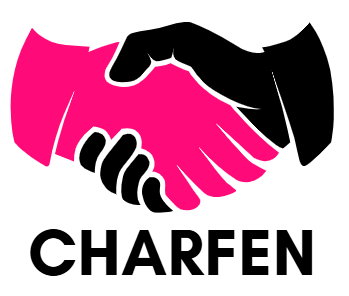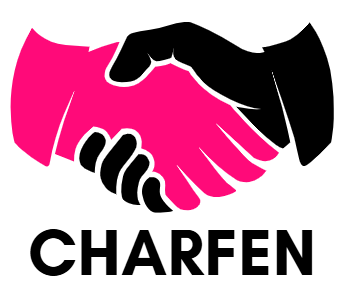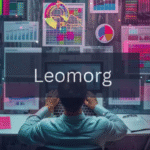Have you ever looked at a poster, logo, or a social media post and other types of design, I wish I
could design like that”? The good news is: you can, learning graphic design at home is easy
than ever. You don’t need a fancy art degree or expensive tools to get started—just your
creativity and a little guidance.
Stay ahead in the digital world—learn graphic designing through a reliable graphic designing
course.
This blog will walk you through how to start learning graphic design at home, even if you’re a
complete beginner.
1. Understand What Graphic Design Is

Its helpful to know what graphic design means in life . Graphic design is the art of visual
communication and show anything It involves combining images, text, shapes, and
colors to share a message or tell a story graphics designing is show that all physical type
your mind data.
Types of Graphic Design:
● Logo design
● Web and app design
● Poster and flyer design
● Social media graphics
● Product packaging
● Branding and identity design
● Banner Design
● Cards design
Its all types of graphics designing.
2. Learn the Basics of Design Principles
Every great design poster follows some basic steps . These are called design principles, and
they’re very important step in Designing .
Key principles you should Design anything:
● Color Theory: How colors work together and affect mood in one frame
● Typography: The art of choosing and arranging fonts used in design
● Layout & Composition: Placing items in a balanced and organized way or cost
● Contrast and Hierarchy: Making the most important things stand out over design
● Alignment and Spacing: Keeping designs neat and readable for used in real life
You can learn these by watching free YouTube videos, reading blogs, or taking online courses
(more on that below) other apps used for this type you are learn all things .
3. Pick the Right Tools to Start
You don’t need to buy expensive software to begin you are start your work freely . Here are
some great tools for use freely :
Free & Easy Tools:
● Canva – Best for beginners, drag-and-drop style and create every design
● Photopea – Free Photoshop alternative by used for your work
● Gravit Designer – Vector design tool (like Illustrator)and others
● Krita – Good for digital painting
● GIMP – Free image editor
● Bg Remover- used for bg remove freely
Once you’re more confident, you might try professional tools like:
● Adobe Photoshop – For photo editing and graphics
● Adobe Illustrator – For logo and vector design
● Adobe InDesign – For brochures and page layouts
4. Take Online Courses
Structured courses help you stay focused and learn step by step and improve skills .
Great places to find online graphic design courses:
● Coursera – Offers free and paid courses from top universities and Institue
● Udemy – Affordable beginner courses
● Skill share – Creative-focused lessons with practice projects
● YouTube – Tons of free beginner tutorials
● Corvit Systems – best IT institute.
Start with beginner courses, then move to intermediate ones.
5. Practice Every Day
The best way to improve Skills is to practice regularly. Set aside 30 minutes to an hour each
day to try something new post And design .
Fun practice ideas:
● Redesign a logo you like
● Create an Instagram post or Facebook post from scratch
● Make a fake movie poster
● Try a design challenge “30-day design challenge”
The more you design, the better you’ll understand what works—and what doesn’t.
6. Learn by Studying Others
One of the easiest ways to grow as a designer is to learn from others.
Where to find inspiration:
● Behance – Showcases work from designers worldwide
● Dribbble – Great for UI, logo, and web design inspiration
● Pinterest – Search “graphic design ideas” for creative styles
● Instagram – Follow graphic designers and design studios
Look at what makes their designs work: colors, fonts, layout. Try recreating their designs as
practice (but don’t copy or share them as your own).
7. Join a Design Community
Being part of a design community helps you stay motivated and learn faster.
Where to find communities:
● Facebook Groups – Search “graphic design for beginners”
● Reddit – r/graphic_design is a great place to get feedback
● Discord – Some servers are made for design learners
● Online forums – Like Designer Hangout or Canva’s community
Ask questions, share your work, and get feedback. It’s a great way to learn and meet like-
minded creatives.
8. Build Your Portfolio
As you get better, start saving your best work. A portfolio shows what you can do. It’s helpful
when applying for freelance work, internships, or jobs.
How to make your portfolio:
● Use a free website builder like Wix or WordPress
● Create a Behance profile
● Make a simple PDF with your top 6–10 designs
Include variety—like a logo, a flyer, a social media post, etc. Even if the work is for practice,
that’s okay!
9. Get Real-World Practice
Once you feel more confident, try doing small projects for:
● Friends or family
● Local shops or schools
● Student clubs or events
● Online challenges or contests
You can also try freelancing on:
● Fiverr
● Upwork
● Freelancer.com
These projects help you gain experience, work with real clients, and improve your time and
project management skills.
10. Keep Learning and Stay Updated
Graphic design is always changing. New trends, tools, and ideas appear every year. Keep
growing by:
● Reading design blogs (like Creative Bloq, 99designs)
● Following designers on social media
● Watching advanced tutorials
● Practicing new styles and techniques
Bonus Tips for Beginners:
● Don’t worry if your first designs aren’t perfect. Every designer starts somewhere.
● Focus on learning, not just making things look cool.
● Save your old work—it’s fun to see how much you improve!
● Be patient. Great design skills take time to develop.
Summary
You don’t need a design degree or expensive tools to start graphic design. With free resources,
online tools, and lots of practice, you can learn graphic design right from your home. Start by
learning the basics, practicing daily, and building a simple portfolio. Join online communities
and stay inspired by others.
The journey might seem long, but every great designer was once a beginner—just like you. So
grab your laptop, open Canva or Photoshop, and start creating!