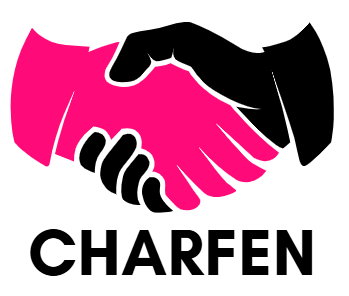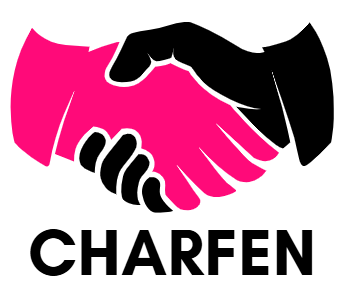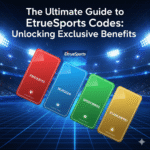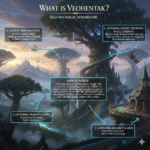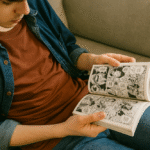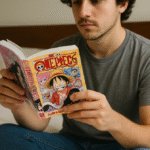Every website owner knows that having the right tools can make a significant difference in how their site performs, engages visitors, and generates results. WordPress plugins are vital in adding functionality, improving performance, and enhancing user experience. But with thousands of options available, it can be overwhelming to know which plugins to install. This guide will walk you through the essential WordPress plugins that every website owner should consider, whether you are managing a personal blog, an e-commerce store, or a corporate website.
Why WordPress Plugins Matter
WordPress plugins allow you to add features to your website without needing to code from scratch. From security to SEO, social sharing, performance optimization, and backups, plugins cover nearly every aspect of website management. For business owners or individuals looking to establish a strong online presence, knowing which plugins to choose is crucial.
Using the wrong plugin can slow down your site, cause conflicts, or compromise security. This is why selecting the right WordPress plugins for website functionality matters.
1. SEO Plugins
Search engine visibility is essential for any website. SEO plugins help optimise content, meta tags, sitemaps, and even readability. Popular options like Yoast SEO or All in One SEO Pack provide intuitive dashboards to monitor your website’s SEO health.
These plugins make it easy to optimise each page and blog post, ensuring that your website has the best chance of ranking in search engines.
2. Security Plugins
Security should be a top priority for every website owner. Plugins like Wordfence Security or Sucuri Security help protect your site from malware, brute force attacks, and vulnerabilities.
With cyber threats constantly evolving, having a WordPress plugin dedicated to security provides peace of mind. Regular monitoring and notifications alert you to potential threats before they impact your visitors or your business operations.
3. Performance Optimization Plugins
Site speed is a key factor for user experience and SEO. Plugins like W3 Total Cache or WP Rocket help to improve website loading times by caching pages and optimizing resources.
Every essential WordPress plugin for website speed ensures your visitors have a smooth experience. Faster sites reduce bounce rates and improve conversion rates, keeping users engaged and more likely to take action.
Read About: How to Learn Graphic Design at Home
4. Backup Plugins
Data loss can occur due to server crashes, updates, or human error. Backup plugins such as UpdraftPlus or BackupBuddy automatically save your site and database at regular intervals.
These WordPress plugins for website safety ensure that even if something goes wrong, you can restore your site quickly without losing content, client information, or time.
5. Contact Form Plugins
Having an easy way for visitors to contact you is essential. Plugins like Contact Form 7, WPForms, or Gravity Forms allow you to create custom forms, collect leads, and manage submissions efficiently.
Whether your website focuses on services, e-commerce, or blogging, a contact form plugin is one of the essential WordPress plugins for communication and lead generation.
6. E-Commerce Plugins
For businesses selling products or services online, e-commerce plugins are a must. WooCommerce is the most popular option for WordPress, offering a flexible platform for managing products, payments, shipping, and orders.
Adding a well-integrated e-commerce plugin ensures your website is ready to handle online transactions safely and professionally.
7. Analytics and Tracking Plugins
Understanding your visitors’ behaviour is key to improving your website. Plugins like MonsterInsights or Google Analytics Dashboard for WP help track traffic, user engagement, and conversions directly from your WordPress dashboard.
This allows website owners to make data-driven decisions, improve content strategy, and optimise for conversions. These plugins are considered essential WordPress plugins for any serious website owner.
8. Social Media Integration Plugins
Social media can drive traffic and engagement. Plugins like Social Snap or AddToAny allow your visitors to share content easily, while integrating feeds or follow buttons to increase your brand reach.
Using social media integration, you can promote blog posts, products, and services effectively, turning visitors into followers and potential customers.
9. Image Optimization Plugins
Large images can slow down your website, affecting performance and SEO. Plugins like Smush or ShortPixel automatically compress and optimise images without losing quality.
These WordPress plugins for website performance are vital for blogs, portfolios, and e-commerce sites, helping you maintain fast loading speeds and high-quality visuals.
10. Page Builder Plugins
Page builders like Elementor or Beaver Builder give you drag-and-drop functionality to design pages without coding. These plugins are particularly useful for business owners who want more control over layout and design without hiring a developer for every change.
By using a reliable page builder, you can create professional-looking pages efficiently, making your website more attractive and user-friendly.
Choosing the Right Plugins
While it’s tempting to install many plugins, quality matters more than quantity. Focus on essential WordPress plugins that address your website’s most critical needs, such as security, SEO, and performance. Always check compatibility, updates, and reviews before installing any plugin to avoid conflicts or security risks.
For local business owners or agencies in the UK, such as a WordPress developer Leicester, selecting the right plugins enhances client satisfaction and ensures smooth website operation.
Conclusion
WordPress plugins are the backbone of a functional, engaging, and high-performing website. From SEO and security to backups, e-commerce, and performance optimization, installing the right plugins ensures your site works efficiently and meets your business objectives.
By focusing on essential WordPress plugins, you can enhance user experience, protect your site, and improve conversions. Every website owner should review their plugin choices regularly and update them to maintain performance and security.
Whether you are a blogger, business owner, or agency, these plugins form the foundation of a successful WordPress website. If you need expert guidance, a WordPress developer Wakefeild can help ensure your website is fully optimised and ready to generate results.
Take action today—review your plugins and make sure your WordPress site is equipped with the tools it needs to succeed.
FAQs
- What are the must-have WordPress plugins for every website?
The must-have WordPress plugins include SEO tools, security plugins, backup solutions, contact forms, and performance optimizers. Using these essential WordPress plugins ensures your site runs smoothly, stays secure, and attracts more visitors.
- Can WordPress plugins slow down my website?
Yes, poorly coded or outdated plugins can affect site speed. Choosing high-quality WordPress plugins for website performance, regularly updating them, and avoiding unnecessary installations will keep your site fast and reliable.
- Do I need a developer to install WordPress plugins?
Most plugins are user-friendly and can be installed without coding knowledge. However, if you require customisation or want to optimise your site for local SEO, working with a wordpress developer Leicester or a professional offering website design Wakefield can ensure the plugins are configured correctly and enhance your site’s functionality.