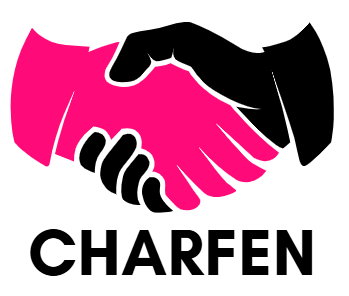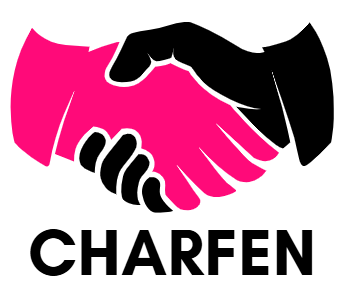In the digital advertising world, cookies play a pivotal role. They allow advertisers to track user behavior, optimize campaigns, and deliver personalized ads.
However, one critical aspect that can have a significant impact on your ad tracking and optimization efforts is the browser cookie size limit.
If your cookies exceed this limit, it can negatively affect your ability to gather essential data, leading to issues in tracking, retargeting, and overall ad performance.
In this post, we will explore how the browser cookie size limit impacts ad tracking and optimization and provide actionable tips to ensure your campaigns run smoothly.
What Is a Browser Cookie?
Before diving into the size limits, it’s important to understand what a cookie is. A cookie is a small file that websites store on a user’s browser.
These files contain data about the user, such as preferences, login details, and browsing activity. For advertisers, cookies are invaluable because they help track user interactions across websites and ads.
This tracking allows you to tailor ad experiences, retarget visitors, and analyze ad performance.
However, cookies aren’t infinite in terms of their data storage. Every browser imposes a cookie size limit, and exceeding this limit can cause significant issues in your ad tracking and optimization.
The Browser Cookie Size Limit: What You Need to Know
The browser cookie size limit is the maximum amount of data that can be stored in a single cookie. Different browsers have varying size limits, but most modern browsers typically enforce a 4 KB limit for each individual cookie.
This means that if your cookies exceed 4 KB, they may not be stored properly or might be truncated.
It’s essential to understand that cookies are designed to hold only small amounts of data. While this may seem like a small restriction, it can impact how well your digital advertising efforts perform.
If your cookies are too large, it could lead to data loss, which in turn affects your ability to track user behavior accurately.
Cookie Size Limits Across Popular Browsers
Here’s a quick overview of the cookie size limits across several major browsers:
- Google Chrome: 4 KB per cookie.
- Mozilla Firefox: 4 KB per cookie.
- Safari: 4 KB per cookie.
- Internet Explorer: 4 KB per cookie.
- Microsoft Edge: 4 KB per cookie.
As you can see, most modern browsers have the same cookie size limit. While this consistency helps, it also means that advertisers must be mindful of these limits when designing their campaigns.
Exceeding the cookie size limit can have negative consequences, such as data loss or cookies being rejected outright.
How the Browser Cookie Size Limit Affects Your Ad Tracking
Cookies are the backbone of tracking and measurement in digital advertising. If you exceed the cookie size limit, it can disrupt your ability to track users accurately, which can ultimately harm your ad tracking efforts.
Let’s explore how this plays out in practical terms.
1. Incomplete User Data
If your cookies exceed the size limit, browsers might truncate the cookie, meaning they’ll cut off parts of the data stored within it.
This can result in incomplete user data. For example, you might track a user’s visit to your website but lose essential details like their session duration, specific pages viewed, or items added to the cart. Without this information, you cannot optimize your campaigns effectively.
2. Failed Tracking and Attribution
A common problem that arises from cookie size limitations is failed tracking. When a cookie is too large, it may not be stored at all.
If this happens, you won’t be able to track a user’s actions, which means important touchpoints in the customer journey are missed.
This failure in tracking can lead to inaccurate attribution, where you might not be able to properly credit the right channels or ads for conversions.
As a result, your ad spend could be wasted on ineffective strategies.
3. Data Loss During Retargeting
Retargeting relies heavily on cookies to track users who have visited your site but didn’t convert. If your cookies are too large and exceed the size limit, the browser might reject them entirely.
This prevents you from tracking users for retargeting purposes, which means you’ll miss out on valuable opportunities to bring those users back to your site with personalized ads.
This data loss can hurt your retargeting campaigns and reduce your overall ad performance.
4. Reduced Personalization
One of the main benefits of cookies is the ability to personalize the user experience. If your cookies are too large and get truncated, the personalized data you rely on, such as preferences, previous purchases, or browsing behavior, could be lost.
This makes it harder to serve relevant, personalized ads to users, which can result in lower engagement rates and fewer conversions.
How Cookie Size Limitations Impact Ad Optimization
The cookie size limit doesn’t just affect tracking; it also plays a significant role in optimizing your ads.
Effective optimization requires accurate data on user behavior, which can be compromised if the cookies you use exceed the size limit.
Here’s how this issue can manifest:
1. Inaccurate Data for Campaign Optimization
Ad optimization requires data to understand how users interact with your ads and website. If your cookies are too large and part of the data is lost, you won’t have a clear picture of user behavior.
This makes it difficult to adjust your campaigns effectively, leading to wasted ad spend and missed opportunities.
For example, if you don’t know which pages a user visited or which products they viewed, it’s harder to optimize your ad creatives or target the right audience.
2. Suboptimal Budget Allocation
A significant part of ad optimization is adjusting your budget based on the performance of different campaigns or ad groups.
However, if your tracking data is incomplete or inaccurate due to cookie size issues, you may end up allocating your budget inefficiently. For example, you might overspend on ads that aren’t converting because the data you’re relying on is flawed.
On the other hand, you might underspend on high-performing ads because you didn’t capture all the relevant data.
3. Difficulty in Segmentation
Segmentation is a key strategy for delivering relevant ads to specific audience groups. If your cookies are too large and you lose valuable data, you may have trouble segmenting your audience accurately.
This means you won’t be able to create targeted campaigns based on user demographics, behaviors, or interests.
As a result, your ads may be shown to the wrong people, reducing their effectiveness.
How to Work Within the Browser Cookie Size Limit
While the browser cookie size limit can present challenges, there are several strategies you can use to minimize its impact on your ad tracking and optimization efforts. Here are some practical steps you can take:
1. Store Only Essential Data in Cookies
One of the simplest ways to avoid exceeding the cookie size limit is to only store essential information in your cookies. Instead of storing large data sets, focus on key pieces of data that you need for tracking and optimization.
For example, you can store a unique user ID, session ID, or product ID in your cookies and keep other information on your server. This ensures that your cookies stay within the size limits without sacrificing important tracking data.
2. Use Cookie Compression Techniques
If you need to store more data in your cookies, you can consider using data compression techniques. Compressing the data before storing it in the cookie can reduce its size and help you stay within the browser’s limit.
However, be cautious when using compression, as it can introduce additional complexity and potential performance issues.
3. Leverage Alternative Storage Solutions
If you’re regularly hitting cookie size limits, consider using alternative storage solutions like local storage or session storage.
These technologies allow you to store more data on the user’s device without relying solely on cookies.
While these options come with their own limitations, they can provide additional room for tracking and optimization data.
4. Use First-Party Cookies for Better Control
Using first-party cookies (those set by your domain) can offer more flexibility and better control over your data.
First-party cookies are less likely to be blocked or limited by browsers compared to third-party cookies, giving you more reliable tracking and optimization opportunities.
Be sure to test your first-party cookies to ensure they stay within the size limit.
Conclusion
The browser cookie size limit is an important consideration for anyone involved in digital advertising. Exceeding this limit can lead to incomplete tracking, lost data, and ineffective optimization.
To ensure your campaigns perform at their best, it’s essential to stay within the cookie size limit and adopt strategies that minimize its impact.
By following best practices such as storing only essential data, using compression techniques, and considering alternative storage options, you can ensure that your ad tracking and optimization efforts remain efficient and effective.
With a better understanding of how cookie size limits affect your advertising, you can optimize your digital campaigns and achieve better results.