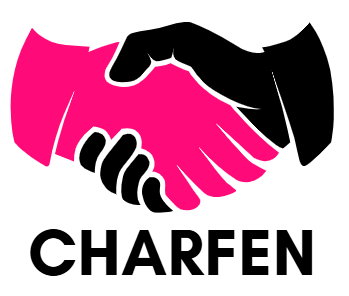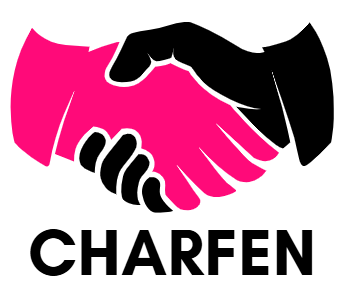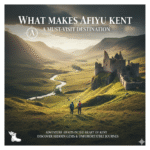Advertisement
Managing invoices manually can be a time-consuming and error-prone process for businesses of all sizes. Keeping track of payments, approvals, and records often leads to delays, missed deadlines, and frustrated teams. This is where invoice management comes in. By using advanced tools, companies can efficiently track, process, and manage their invoices. When combined with document automation software, businesses can streamline invoice handling, reduce errors, and save valuable time. This article explores how integrating invoice management with document automation can transform your financial operations.
1. What is Invoice Management?
Invoice management is the process of creating, sending, tracking, and processing invoices for goods or services. It ensures that vendors are paid on time and that businesses maintain accurate financial records. Traditional invoice management often involves manual data entry, paper-based approvals, and back-and-forth emails. This can lead to delays, errors, and missed payments. Modern invoice management systems automate these tasks, making the entire process faster, more accurate, and more transparent.
2. The Role of Document Automation Software
Document automation software simplifies the handling of business documents, including invoices, purchase orders, and contracts. Instead of manually filling in forms or tracking documents, automation software can generate, route, and store documents automatically. For invoices, this means that data from purchase orders or receipts can be automatically captured and entered into the system. This reduces manual effort, minimizes errors, and ensures consistency across the organization.
3. Benefits of Combining Invoice Management with Document Automation
a) Time Savings
Automating invoice management eliminates repetitive manual tasks like data entry and email follow-ups. Document automation software can automatically capture invoice details and route them for approval, allowing employees to focus on more strategic work.
b) Improved Accuracy
Manual processing often results in errors such as incorrect amounts, missing approvals, or duplicate entries. Automation ensures that data is captured correctly and approvals are tracked systematically, reducing financial discrepancies.
c) Faster Approvals
Invoices often require approvals from multiple departments. With automated workflows, invoices can be routed to the right stakeholders instantly, ensuring faster processing and timely payments.
d) Enhanced Visibility
Automation provides a clear view of all invoices in the system. Finance teams can easily monitor the status of each invoice, track pending approvals, and generate reports for better decision-making.
e) Cost Efficiency
By reducing manual work, minimizing errors, and preventing late payments, businesses can save money and improve cash flow management. Automation also reduces the need for physical storage and paper handling.
4. Key Features to Look For
When choosing an invoice management system powered by document automation software, consider the following features:
- Automated Data Capture: Extract invoice details directly from PDFs or emails.
- Approval Workflows: Route invoices automatically to the relevant approvers.
- Integration: Connect with accounting software, ERP systems, or payment platforms.
- Audit Trails: Keep track of all actions for compliance and reporting.
- Customizable Templates: Standardize invoice formats to maintain consistency.
5. Real-World Applications
Many businesses are already seeing the benefits of integrating invoice management with document automation. For example:
- Small Businesses: Can handle high volumes of invoices without hiring additional staff.
- Large Enterprises: Can ensure compliance, reduce processing time, and improve vendor relationships.
- Remote Teams: Can process and approve invoices from anywhere, without relying on physical documents.
6. Steps to Implement Automation
Implementing invoice management with document automation software doesn’t have to be complicated:
- Assess Current Processes: Identify bottlenecks and repetitive tasks in your invoice workflow.
- Choose the Right Tool: Select a platform that fits your business needs and integrates with existing systems.
- Set Up Automated Workflows: Define rules for approvals, routing, and data capture.
- Train Your Team: Ensure employees understand how to use the system effectively.
- Monitor and Optimize: Regularly review workflows and make improvements to maximize efficiency.
Conclusion
Invoice management, when combined with document automation software, is a game-changer for modern businesses. It reduces manual effort, improves accuracy, speeds up approvals, and provides complete visibility into financial operations. By adopting these tools, companies can not only streamline their invoice processing but also enhance productivity and save costs. Whether you are a small business or a large enterprise, integrating invoice management with document automation software is a step toward smarter, more efficient financial operations.